Access Denied
IMPORTANT! If you’re a store owner, please make sure you have Customer accounts enabled in your Store Admin, as you have customer based locks set up with EasyLockdown app. Enable Customer Accounts
Page not found
Sorry, we couldn't find this page.
Quick delivery
Your order will be shipped the same day or next day
free delivery
From 100€ of purchase in France
CUSTOMER ADVICE
A team at your service
Secure payments
Your orders with complete peace of mind